Create your member profile#
Create your password#
You are invited to create a password to protect your access to the service.
Your password should be at least 12 characters Your password requires at least one number Your password must contain at least one special character Your password must contain at least one upper-case and one lower-case letter
Reset Your Password#
Click on Account settings, got to My Profile , then Change Password
Change profile#
Click on Account settings, got to My Profile , update information and click Save
How do I cancel my account?#
Click on "Upgrade" button or go to "Settings" button / "My account" to access the Subscription Page.
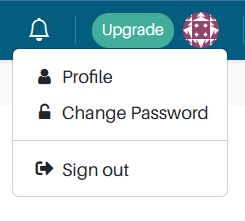
On Subscription Page, you can see the number of access licenses used.
In Danger Zone, Click "Delete my account"
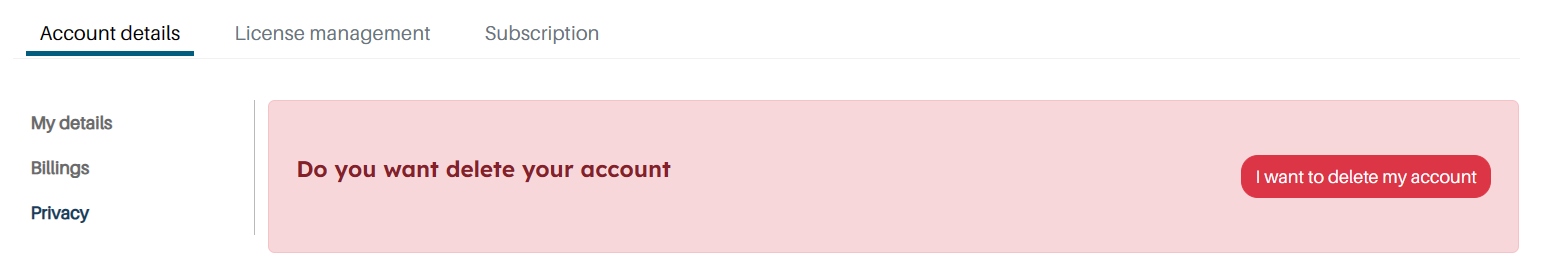
Related Questions: