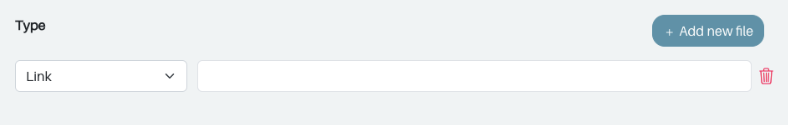Frequently asked questions#
Duplicate a project#
From the main page, in the Project List of "Performance" pane, Click on the three dots at the right end of the project line, select "Duplicate Project".
Can I have 2 Baulders accounts using one email adress?#
At this stage no, your account is linked to your email address registered at subscription of the service.
How do I activate an external audit?#
Go to "Marketplace" in the left Pane and select the service.
A Baulders Representative will contact you to curtail precisely the mission required for your Project.
A specific service contract will be proposed to you accordingly within 24-72hrs.
It will include budget for all external participants, the Audit Manager, and the required licensing for the Baulders.com tool Budget for your own internal actors will remain your own expenses.
Audits duration highly depend on the complexity of the Project, and can be as fast as a few days. Complex projects may require several weeks.
How can I save my data?#
-
Saving along...
- Your project data is saved along with the progress of changes made and saved by your Project Team. This is conditioned by the fact that at least one valid licence for an Audit Manager is attributed to a user on the Project.
-
Archiving a Project
- At any time you can archive your project data by Exporting your project file in a .xlsx format file by going to the Dashboard / Export section The exported file can be reused later in the future for importing an archive.
-
Licence expiry
- Alert emails are sent to the Account Manager when expiry date is approaching, 10 days before the expiry date.
- Account Manager can then buy a licence extension to keep the project alive in Baulders.
- Alternatively, he can decide to stop using the service, and let the expiry date expire.
- In the latter case, on expiry date, Baulders will curtail access to the project in the Project List.
- The Project will appear in grey characters and only project deletion action will be available unless a new licence is attributed to the Project.
- After a maximum duration of 3 months, the project will disappear completely from the Project List.
How can I translate Baulders to my language?#
Baulders.com is currently only available in English language at this stage. You can get it instantly translated and view all the text and menus in your preferred language by using
Google Chrome instant translation as explained in link: support.google.com
What language you use to input text in Baulders is up to you.
Note you may need to specify specific fonts to be used when using the export or reporting output functions.
How do I know the completion date expected of me as actor or expert?#
The Audit Manager is the Orchestra Chief of the audit team. He can email to the Team Members from time to time to inform them about schedule of works expected.
Are Project Dates and Capital information required ? Where are these informations used?#
No these informations are optional and for information purpose only.
Invite someone to your Project?#
In the Project Dashboard page, go to "Team Manager" Enter the email address of each participant and select their respective roles (Actor, Expert, Audit Manager, Stakeholder)
How do I duplicate a project ?#
Go to Project List. Click on three dots at the right end of the line, select "Duplicate".
How do I remove users from my projects / accounts?#
In your Project Dashboard, go to "Team Management".
Select member in Member List, click delete
Can I open more than 1 project at once?#
No, you can open only one project per access. To open another project, please open a new window in your browser, login again into the Project List page and open another project.
How do I add Strategic Informations?#
Click on the "Add Strategic Information" button available in the "Strategic Information" menu on the "Project Settings Page"
How do I add Functions?#
Click "Add Function" button available in Project Settings Page , Input Data / Functions Section.
How do I add Tags?#
Click the "Add Tag" button available in the Project Settings Page, Input Data / Tag Section.
How do I add Typologies?#
Click the "Add Typology" button available in the Project Settings Page, Input Data / Typology Section.
How do I modify Importance factor?#
Select the Strategic Information in the Project Settings Page , Input Data / Strategic Informations section
Click on the Edit Icon
Modify the Importance factor
Save
How do I cancel my account?#
Click on the "Profile" button to access "Account details" tab.
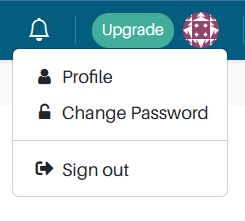
On the Account details menu, choose the Privacy menu
In the Privacy menu, click "I want to delete my account" button
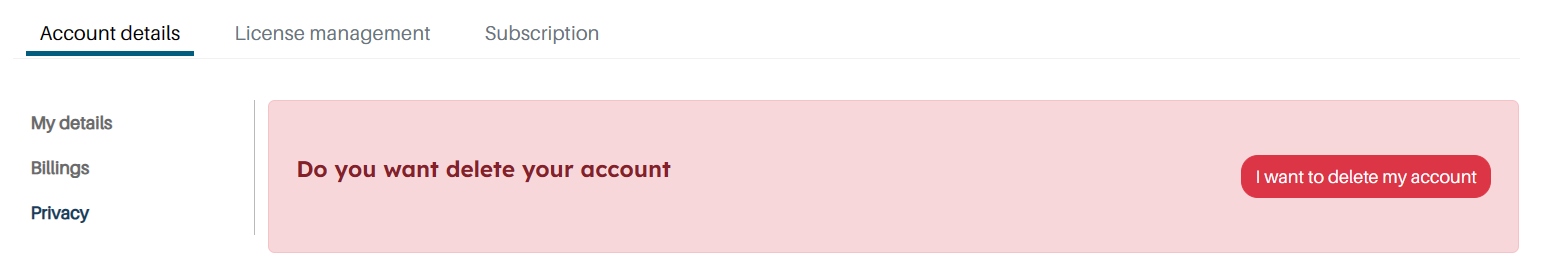
Related Questions:
Invite someone to access your Project
How do I add more users to my subscription ?#
Click UPGRADE button and select appropriate plan
Each user you invite requires an access license. Therefore you need to select a plan that gives you enough access licences as you need users to access your Projects.
The number of licences available and the number of licences already assigned to users is shown in control panel "Account setttings"
How do I update or delete user permission?#
Go to Control Panel in your Account settings
The list of Your projects and the access licences assigned to your users appears.
On top of the screen you can see the number of remaining licences available according to your Plan.
If your Plan is an ENTERPRISE PLan with unlimited numbers of licences you will see UNLIMITED instead of the nulmber of remaining licences.
You can either delete or change the access licences specified on each lines of your Project Team.
If you delete a line, the number of avaliable licences will be incremented of one more available licence.
If you either delete or change the access licences specified on a line of your Project Team, the deleted person will be notified, and/or the newly assigned person will receive an invitation to join your specified project email.
Can a project be studied without Expert(s)?#
Yes sure ! This basically means you do not need a second level of evaluation. Your Baulders Project then acts as a checklist of Strategic Informations. You can use it for internal / personal purposes.
Can a project be studied without Actor(s) ?#
No, each strategic information must be assigned an actor, who can give his/her rating.
Upload and Delete Files#
- Upload Documents:
- You can upload documents in the comment window of each project, and each Strategic Information update window. Kindly note that for traceability purposes, your inputted text in comments, and your uploaded files will be timestamped and will recorded irreversibly. Please note that at this stage, only .pdf .doc .jpg .jpeg .png and all MS Office files are accepted for uploads.
- Deleting files:
- You can delete documents in the comment window of each project, and each Strategic Information update window. Just click on the trash icon on the corresponding comment line.