Creating an Account#
Starting with a Free Trial Account#
Try Baulders with a free plan that allows you to test try the service before subscribing to a paying plan. This free version allows you to create a 1 simple project, with max 30 Strategic Informations, and invite 3 users. Please note also that some function such as exporting are not available on this plan.
Subscription Plans Options available#
Basically 4 different plans are avaialble, depending on your usage profile.
- Free Plan, to test the service
- Personal Plan, for light personal use on some personal small projects
- Professional Plan, adapted for professional consultancy work
- Enterprise Plan , to answer perfectly to large or complex organisations.
How do I add more users to my subscription?#
Click UPGRADE button or go to Profile, choose the Subscription menu and select the appropriate subscription plan.
Each user you invite requires an access license. Therefore you need to select a plan that gives you enough access licences as you need users to access your Projects.
The number of licences available and the number of licences already assigned to users is shown in control panel "Account setttings"
How do I update or delete user permission?#
Click License Management in the Profile menu.
The list of Your projects and the access licences assigned to your users appears.
On top of the screen you can see the number of remaining licences available according to your Plan.
If your Plan is an ENTERPRISE PLan with unlimited numbers of licences you will see UNLIMITED instead of the nulmber of remaining licences.
You can either delete or change the access licences specified on each lines of your Project Team.
If you delete a line, the number of avaliable licences will be incremented of one more available licence.
If you either delete or change the access licences specified on a line of your Project Team, the deleted person will be notified, and/or the newly assigned person will receive an invitation to join your specified project email.
How do I cancel my account?#
Click on "Upgrade" button or go to "Settings" button / "My account" to access the Subscription Page.
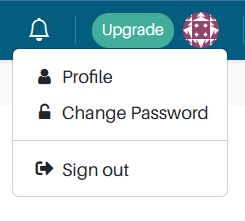
On Subscription Page, you can see the number of access licenses used.
In Danger Zone, Click "Delete my account"
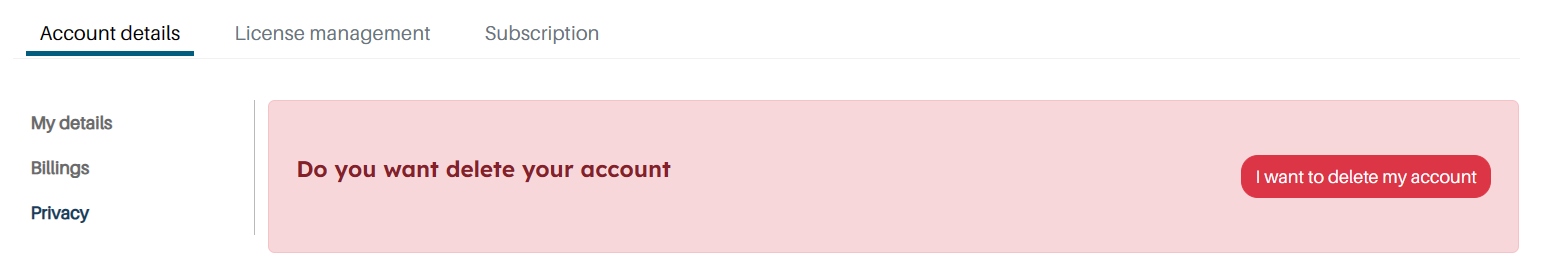
Related Questions:
Invite someone to access your Project
Personnal Plan#
Personal Plan is for light personal use on some personal small projects. It allows for 3 different projects, with 30 strategic informations, and 3 users max. For larger needs, click Upgrade anytime to a Professional Plan, or Enterprise Plan.
Professional Plan#
Professional Plan is adapted for professional consultancy work. It allows for 3 different projects, with 30 strategic informations, and 3 users max. For larger needs, click Upgrade anytime to an Enterprise Plan.
Enterprise Plan#
Enterprise Plan will answer perfectly large or complex organisations needs. It allows for unlimited number of projects, strategic informations, and users. Contact us here for tailor-made pricing solution.